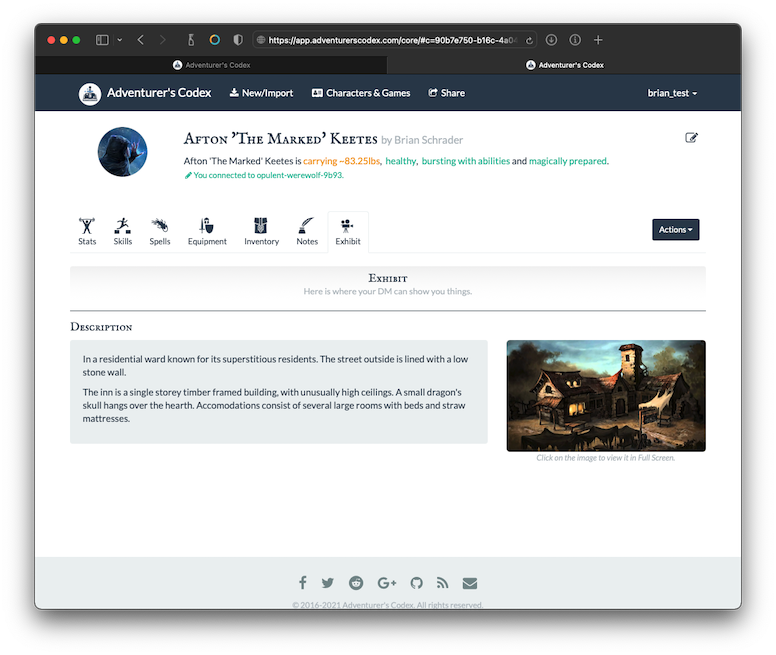Games like Dungeons & Dragons are all about immersion. We want to enable players to roleplay and make decisions more realistically, and to allow DMs to tell richer stories filled with mystery and intrigue. Not everyone needs to know what that secret inscription on the wall says, and not everyone needs to know that there’s a dragon in the next room. Due to the nature of in-person, paper based D&D, DMs often have to ask questions that give players more information than they should know. We love it when players are kept guessing, doubting, and truly fearing for their character’s life. We want to allow everyone to experience D&D that way.
Adventurer’s Codex provides the following Party features for DMs and Players:
Party - Player & DM
Creating and joining a Party is the first step in connecting with your fellow adventurers. To create or join a Party, simply click on Manage Party. Once there, you can create a Party. Party names are randomly generated fantasy phrases, so you could get some fun names like the shabby-ghoul, excellent-ghost, royal-werepanther. Once you have your Party name, share it with your friends so that they can join in on the fun.
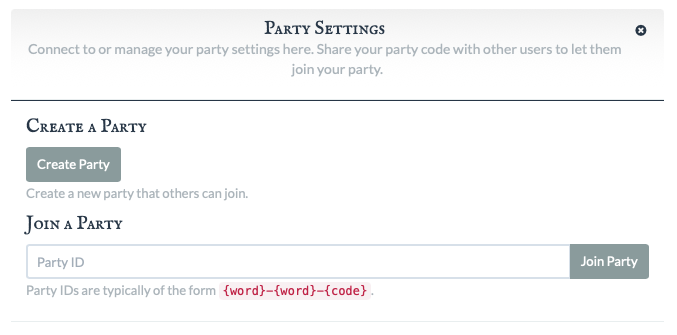
DM Party Dashboard
Party helps DMs stay informed of what is happening. DMs will be able to see critical information about their players, which will enable DMs to adapt their story and keep players engaged.
The dashboard also helps DMs get an overview of their party and their health, spell slots, and features. The dashboard is updates in real-time and even works when players are no longer active in the session. This let's DMs use the tools not only in-game but to prepare for the session!
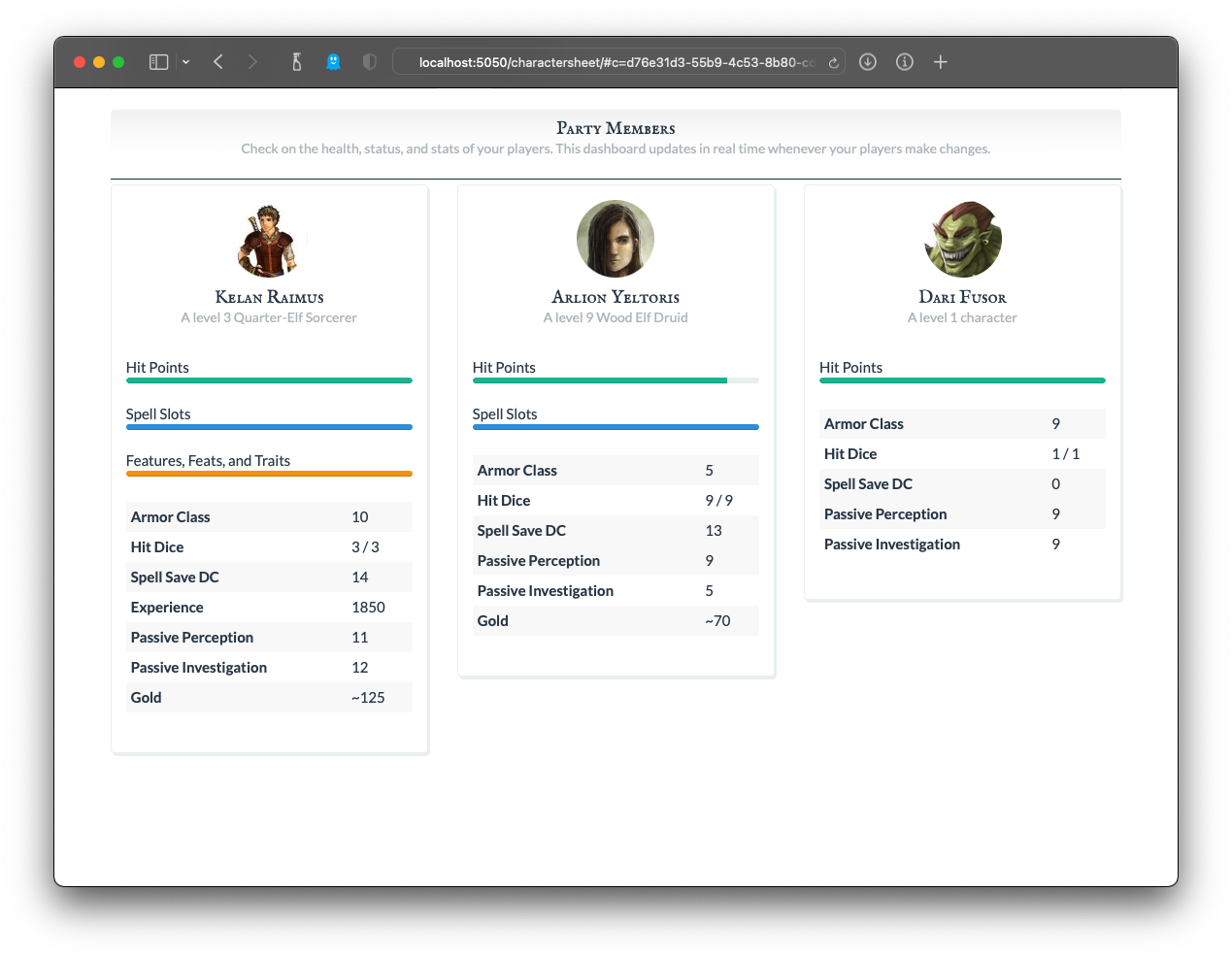
Player Party Dashboard
As a player, the party dashboard let's you see who's in your party along with some basic details about them. Importantly, it also shows you whether or not a given player is bloodied or not (below half-health) so you know, without asking, who's looking roughed up and could use some healing!
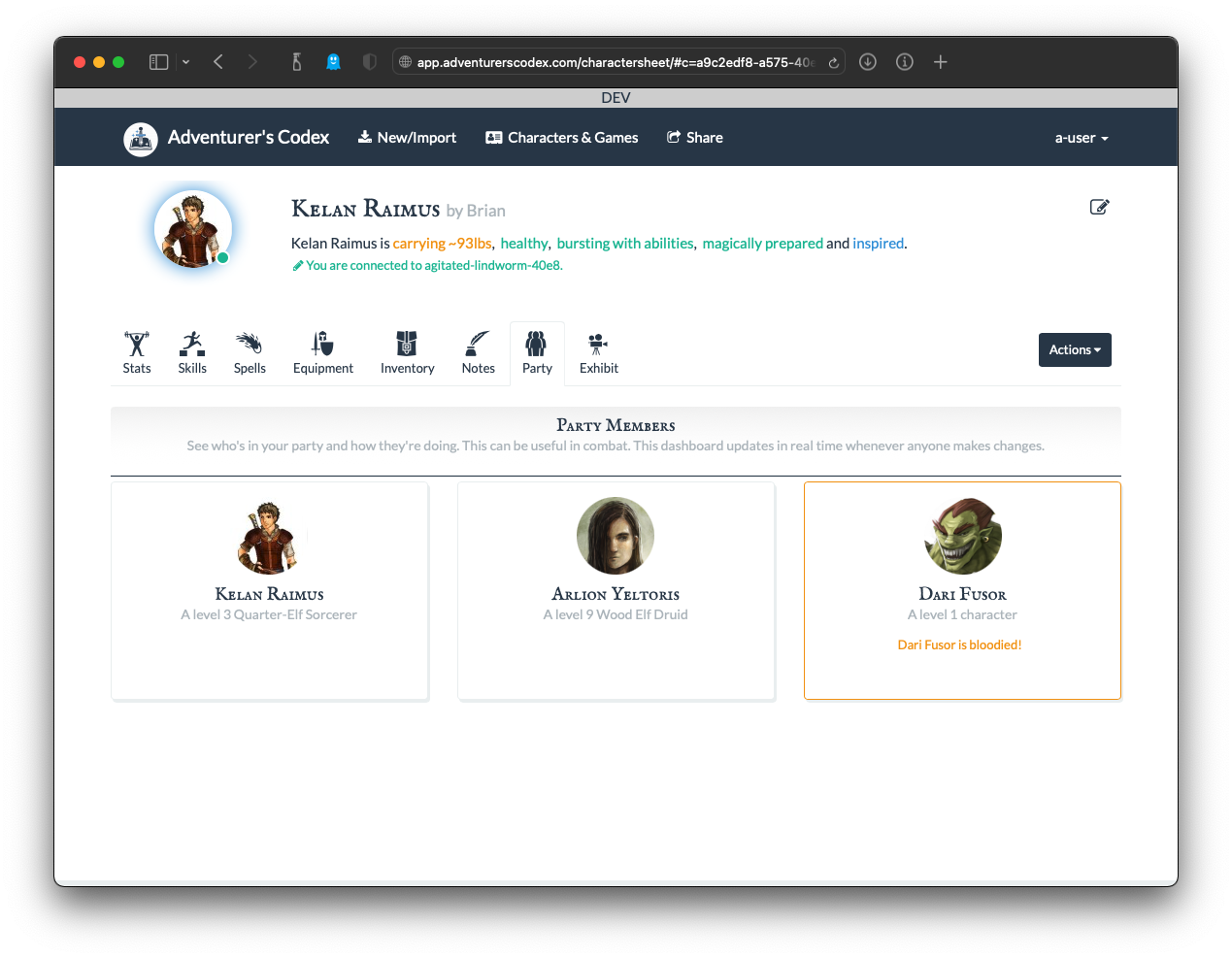
Party Chat
The party chat allows players and DMs to share messages, links, and images in one easy-to-access place! DMs can share descriptions of rooms, NPCs, and items easily to all players!
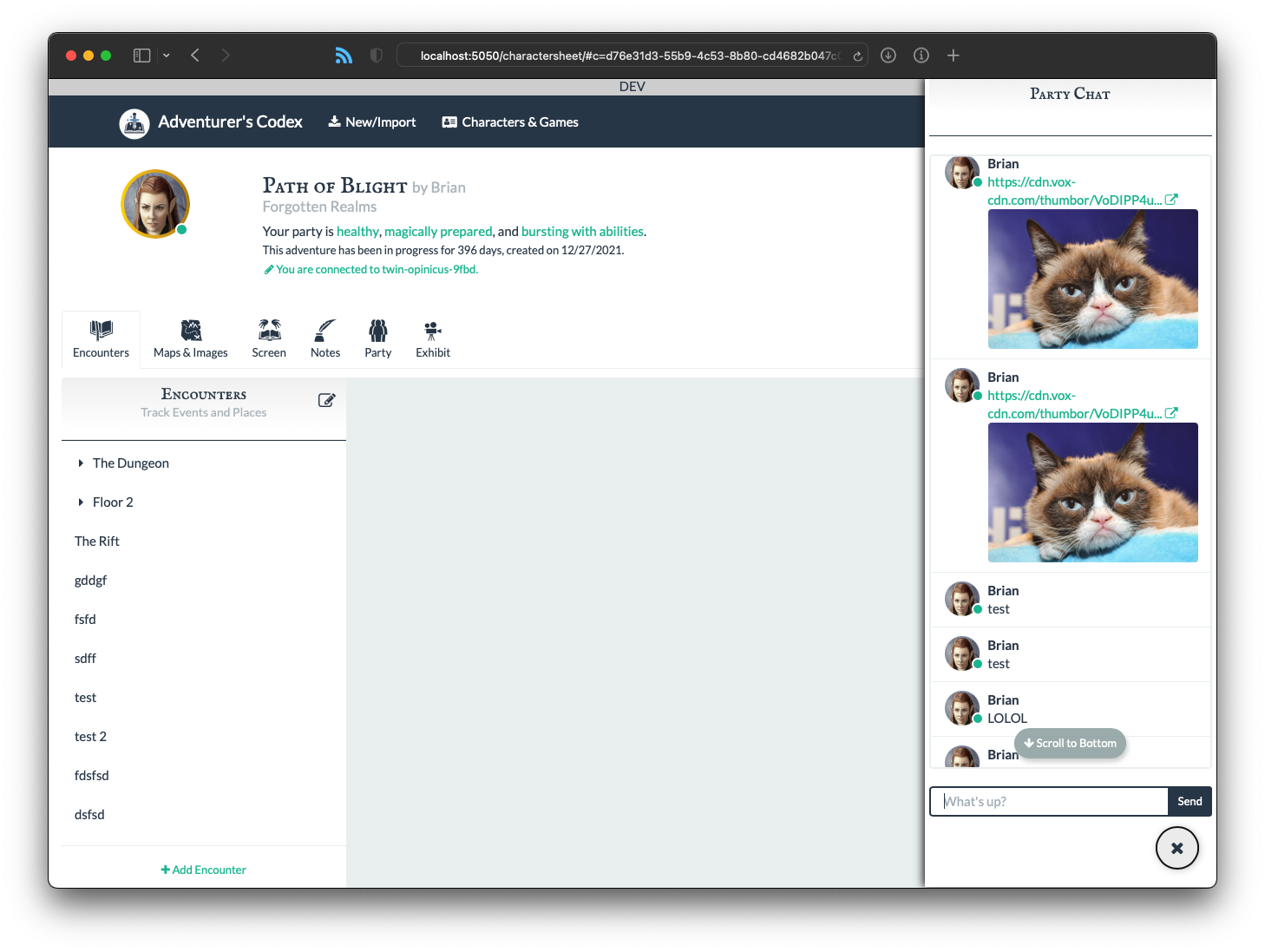
Party Status Line
Once a DM has players connected to their party, the DM will be able to see the overall status of the party. This status line is similar to the one that players have for their characters, but this status line represents the average of all the player's statuses.

Exhibit Images & Text
As DMs ourselves, we know you spend time crafting the text that players find scribbled in journals or carved into cave walls and sometimes it's better to have the players read the text themselves, rather than read it to them. We also know that you probably spend a lot of time searching the web for amazing and immersing images to show your players and build the mood. The Exhibit is here to help.
Anything with an image and/or player text (box text) can be pushed to the players with one-click! This item will appear in the Exhibit and be shown to all players at once making it easy to reveal the terrifying monster down the hall or the ancient writing they all can see.