Being a DM isn't easy. We know that DMs spend hours upon hours tweaking their stories for the right effect, but organizing all these thoughts and ideas becomes quite difficult after a while. At Adventurer’s Codex, we don’t want to simply provide you with a digital notepad. We want to enhance your stories and make them easier to tell to your players.
We believe that there's a new way to play and experience D&D that has never been possible before. Players play to be a part of a story, an adventure all their own. DMs create and tell the story of the grand world in which the players can adventure. Adventurer's Codex allows everyone at the table to unlock their full potential and experience the next step in tabletop RPGs.
Adventurer’s Codex provides a comprehensive, and evolving, toolset for DMs.

Encounters
Encounters allow DMs to plan out, well, encounters that their players will come across or stumble into during the campaign. These encounters have several parts depending on what you as a DM want to throw at the players.
Environment
Maps and Images
Points of Interest
Non-Player Characters
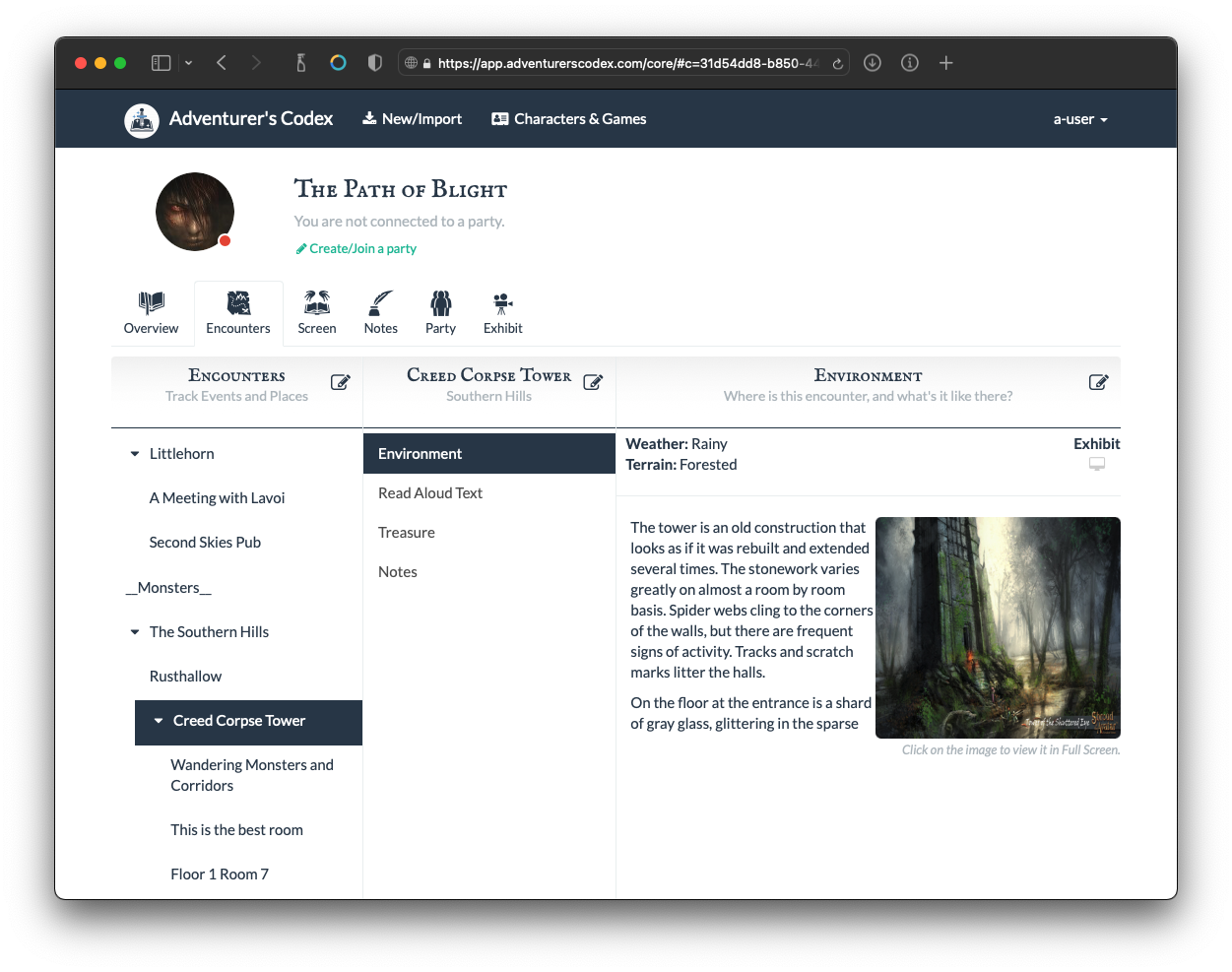
Monsters
Read-Aloud Text (Boxed text)
Treasure
Notes
We have many more Encounter Sections planned to help you increase your player’s immersion in your campaign. Contact us on how we can help improve Encounters and how we can help you tell a better story.
Importing Dungeons from donjon.bin.sh
To import a dungeon, simply generate it on the Donjon site and export it as JSON. Then head over to the Encounters tab in your campaign and click Import! Easy! You can also optionally include the Dungeon Map image (which you can export from Donjon as well) and that image will be included across each of the rooms of your dungeon!
Encounter Section Auto-Generation
When crafting encounters, you may notice the occasional button. These buttons use the power of AI and the data from the other sections of your encounter to help you craft descriptions and characters for your game!
When you click that button, the names and races of NPCs are combined with the names of the Points of Interest and the Encounter name and environment information (weather, terrain, and description). This information is then synthesized by AI to help create a unique description for all sorts of encounter elements. Craft unique locations, quirky NPCs, engaging Read-Aloud Text, and memorable Points of Interest all with one click, and the more detail you provide in your encounter, the better the descriptions get!
Disclaimer: The text generated by this feature is AI-Generated and may contain mistakes, errors, and strange artifacts. This is not intended, but is occasionally present in AI-generated data. Please use at your own discretion.
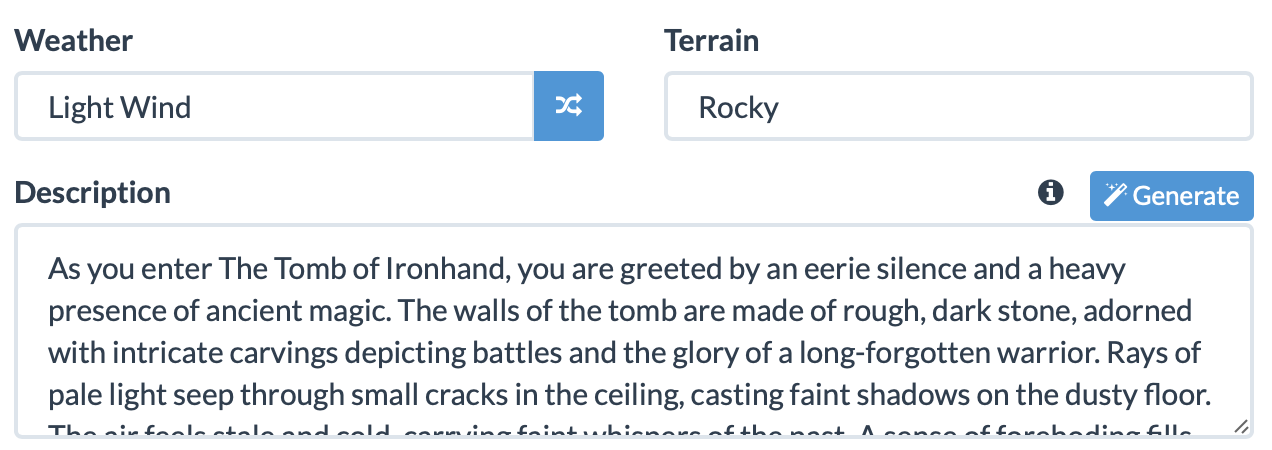

Maps & Images
Here is where you can save and store maps and images that pertain to your entire campaign: think world maps or starting materials.

DM Screen
Ever needed to know how much distance a group will cover while moving fast? Turns out, it's 400 feet per minute. The DM Screen contains tons of helpful information for you to reference.
Did we miss something? Let us know!
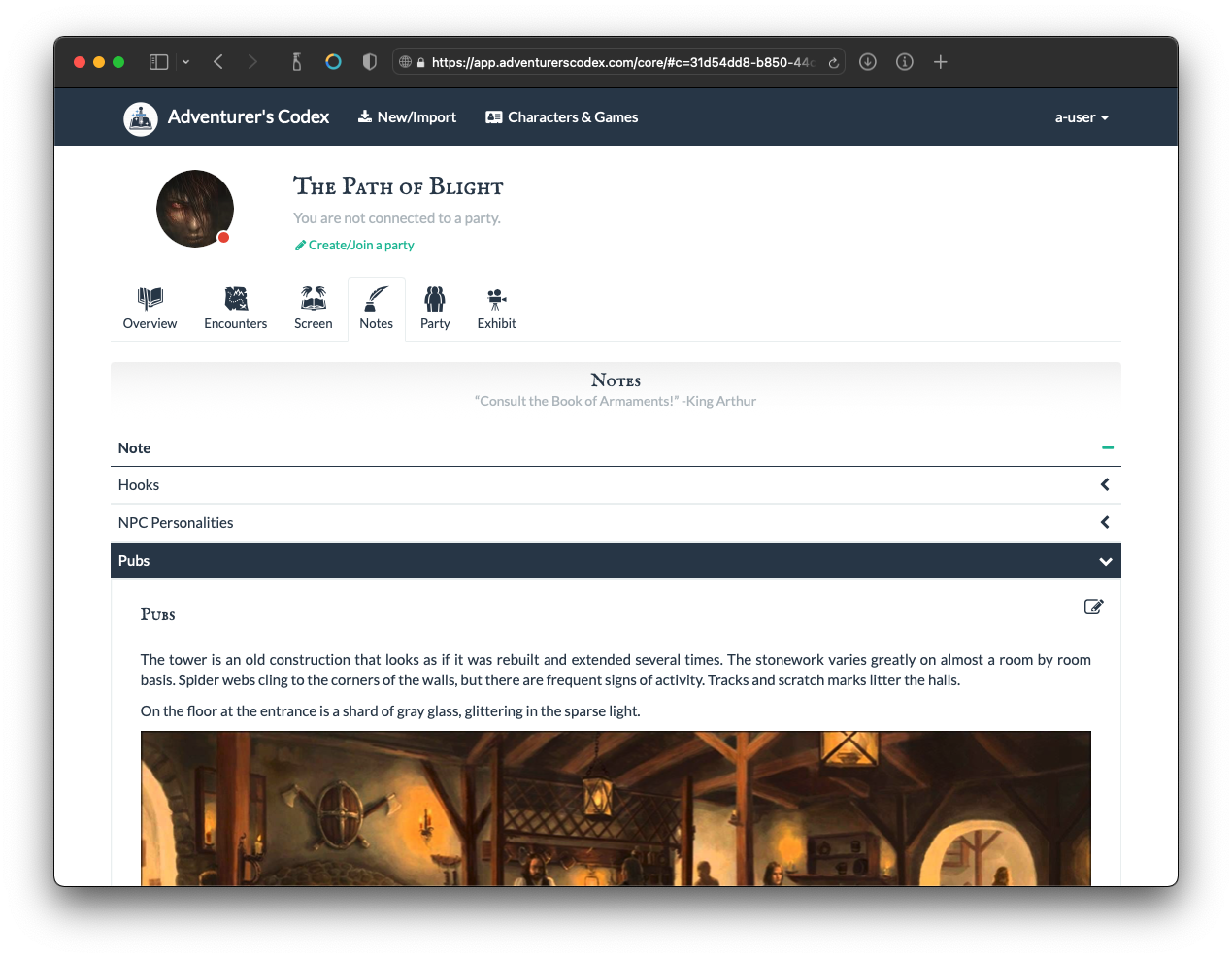

Notes
Now, just like players, DMs can now add notes. This tab is best used to keep track of campaign notes. You can add as many pages of notes as you'd like, and all notes have Markdown support.
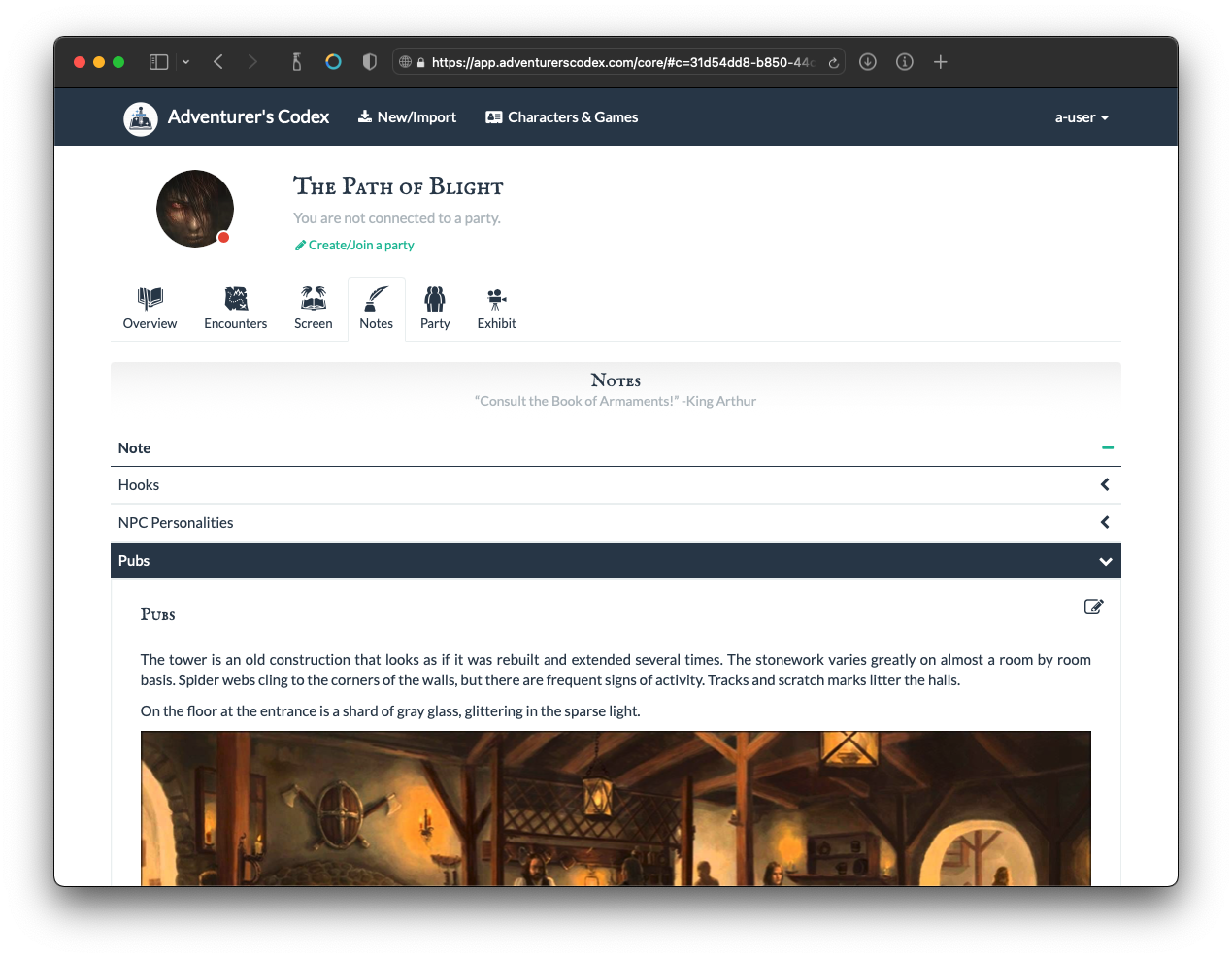
Party Tools
With Adventurer's Codex, parties can play together. DMs can share images and text with their party members, and see their players' stats, health, and more. The party tools are the ultimate culmination of what Adventurer's Codex can do to help streamline your D&D experience.
Check out the Party Tools →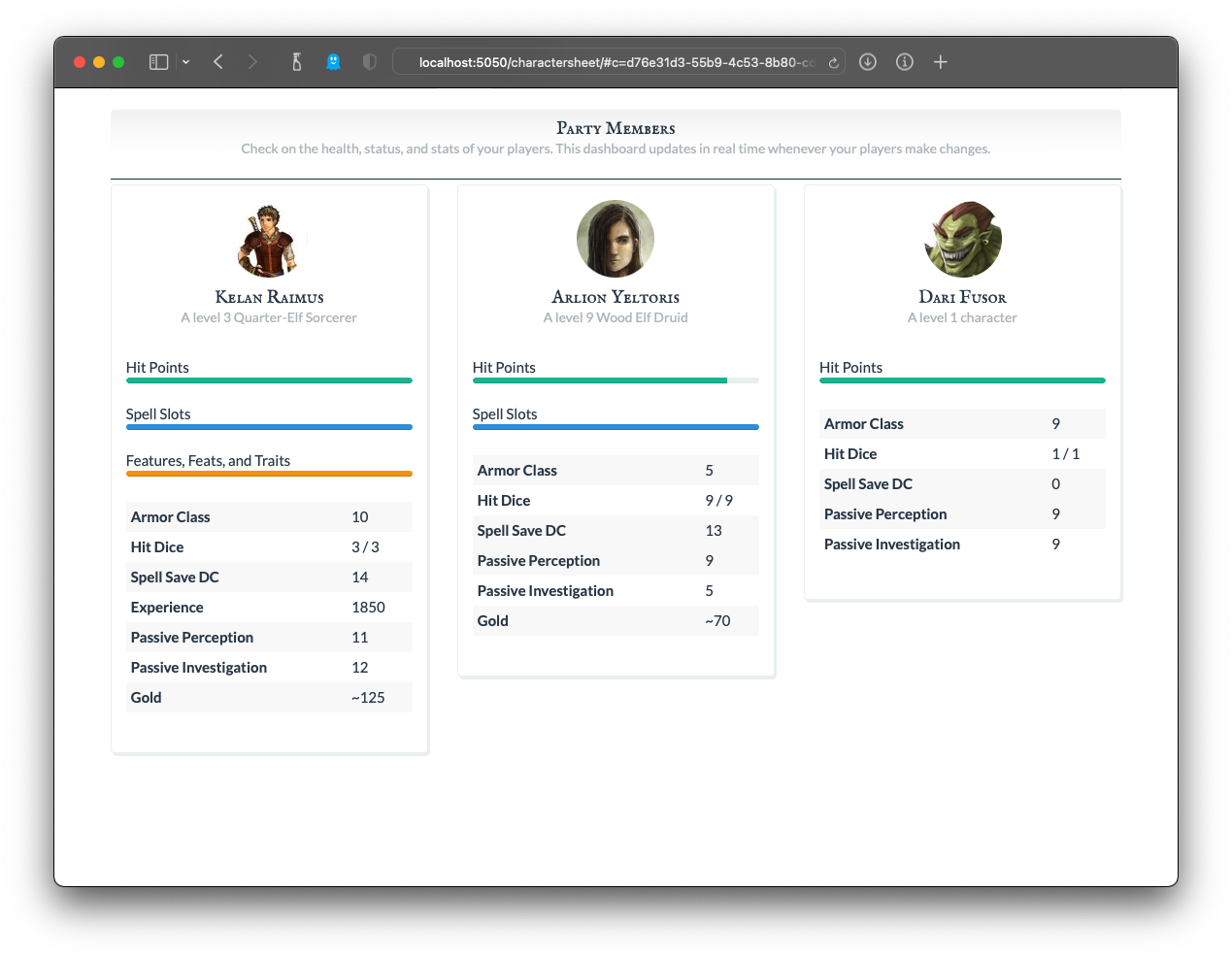
Sharing
Create Share Links in order to share your Campaign with others (including with your players)! Links can be created in the Share Menu and Patrons can customize what is shown on the Campaign Share Page! Share Links provide a great way for DMs to share their content with others and with their own party to help with player information recall and a shared log of party adventures.
Shared Campaign Links can be set to display two different modes: DM Mode (the default) will show everything. This is suitable for DMs wishing to share their campaign with other DMs or for Content Creators who want to build and share their campaigns on their own websites.
Player Mode allows DMs to share their campaign with their own players! This mode hides critical information like monster-stats and future encounters. Instead only information suitable for player-knowledge is displayed. In most cases this is information that is displayed when using the Exhibit functionality (which is denoted with the icon), though other fields like the name of an NPC or Monster are also displayed for clarity and to help jog players' memories. Only completed Encounters are displayed, and these include the completion date.
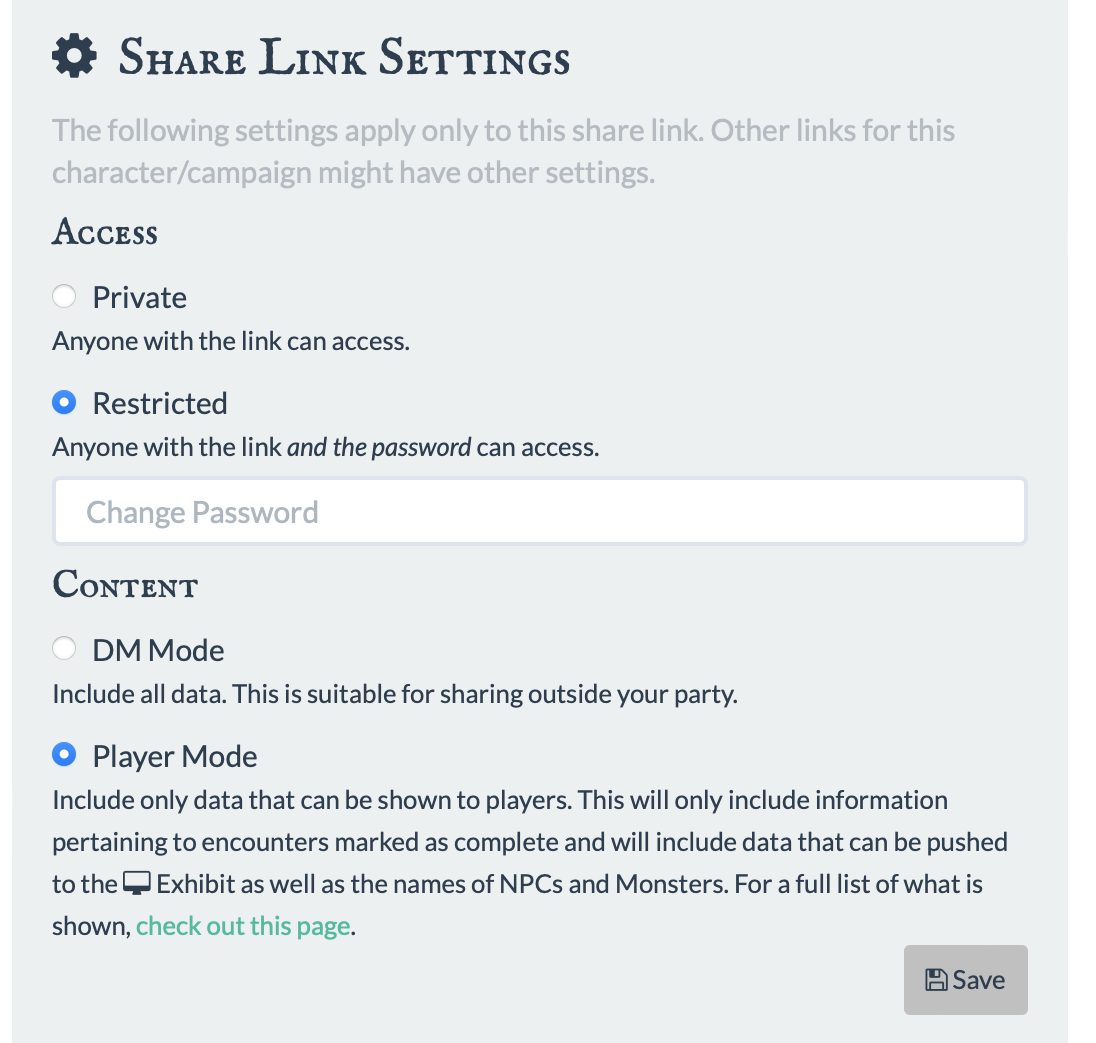
Miscellaneous
Adventurer's Codex provides a lot of slick features, like all the ones mentioned above, but there are so many more not-so-obvious features.
Hotkeys
Move between tabs as quick as the wind itself using our Hotkeys. Press the number keys from 1-6 to change sections.
2. Encounters
3. Screen
4. Notes
5. Party
6. Chat
Full Screen Images
Almost anything with an image will have the option to be displayed in a full screen window. This will increase the size of the image to fit your screen. If the image is small, it won't be stretched out and will appear small. To prevent this, make sure to find images with larger resolutions.
Full SRD Compendium
We've put together a full compendium of everything available to autocomplete in Adventurer's Codex. This includes all of the Features, Feats, Traits, Spells, Weapons, Armor, Monsters, and more that we automatically pre-populate in the app!
