Playing D&D with friends can be a lot of fun, but furiously searching through a book to see what your Armor Class is while wearing Padded Leather Armor is not fun. Having to search through books to find all sorts of information slows down the game significantly, and can be very distracting to others. Adventurer's Codex solves this problem by taking away the burden of managing your character's abilities and various calculation you'd have to frequently perform. Here's what Adventurer's Codex helps with:

Stats
A character's performance, in and out of combat, is fully driven by their Ability Scores. Stats helps with tracking those scores and many other important numbers.
Health & Hit Dice
Hit Points might be one of the messiest parts of paper based D&D. Having to constantly erase your Hit Points, calculate the new number, and write it down only to erase it and start over again in a couple of minutes can be very frustrating. Easily manage your Hit Points and temporary Hit Points here.
Each character has as many Hit Dice as their Level. This is usually pretty easy to remember, but why should you? Adventurer's Codex automatically assigns you the number of Hit Dice equal to your character's level. Each Hit Dice can be toggled to indicate usage, and will be automatically reset upon a Long Rest.
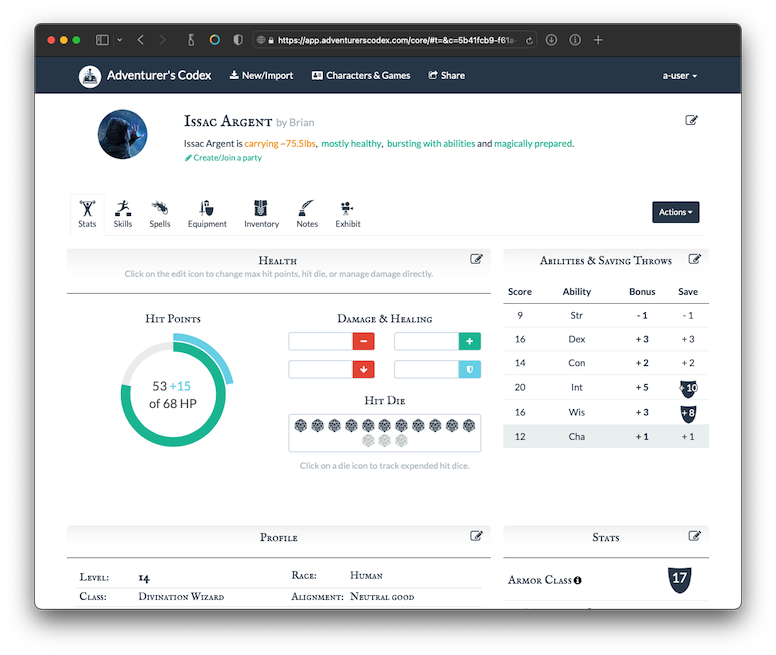
Ability Scores, Savings Throw, and Other Stats
An Ability Scores' modifier is automatically calculated for you. The formula used for that calculation is:
Ability Score Modifier = (Score - 10) / 2; rounded down.
Savings Throws take into consideration your Ability Scores' modifiers automatically. They also take into account any custom modifier your character may have and use your character's Proficiency Bonus, if it is checked.
Profile
Have fun creating your character! What kind of person are they? Where did they come from? Did they get that scar across their cheek from a life on the streets or working in the smith with their loving family? Take your time tweaking your character to make them as intriguing as possible.
Other Stats is where many other important values are kept, such as, Armor Class, Initiative, and Proficiency Bonus.
Armor Class is automatically calculated based on the armor your character has equipped. You can also add a custom modifier that will be included in the calculation.
Proficiency Bonus takes into account your character's level and is calculated using the following formula:
Proficiency Bonus = (Level / 4) + 1; rounded up.
Initiative simply takes into account your Dexterity modifier and any custom bonus that is present. Initiative and the previous two stats have further detail on what data is used to calculate the final value. Simply click on the information icon.

Skills
Being able to perceive that pit fall trap ahead of you or having medicinal knowledge to know your ale is poisoned. Skills helps with showing you how good your character is at all of that.
Features, Feats, and Traits
Each class and race has its advantages and limitations. Adventurer's Codex helps you manage these abilities, as your character continues to grow. All Features, Feats, and Traits in the SRD are available to be auto-completed! Some abilities might only be available a certain amount of times per day. For those abilities, we have Tracking.
Tracking
Any Feature, Feat, or Trait can be added to the Tracker. When adding a new item, simply enable the Tracked functionality and fill out the new fields that pop up. Once that is completed, the item will automatically be added to the Tracker. Features, Feats, and Traits marked to reset on Long or Short Rest, will be included when the appropriate Resting action is selected.
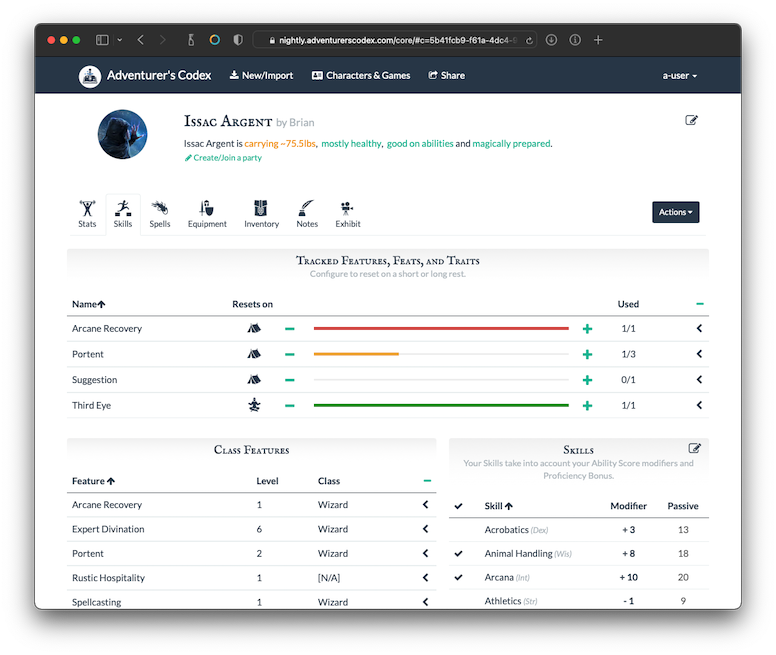
Proficiencies & Languages
All Proficiencies and Languages in the SRD are also available to be auto-completed. This provides an easy way to keep track of all the things your character has learned throughout their travels. Later, we are planning to have Weapons and Armors be able to know what you are proficient in by looking at this list, but for now it's a great way to keep all your ducks in a row.
Skills
All Skills are automatically added for you when you first create a character. Skills can be marked at varying levels of Proficiency, based on your character's talents. Once marked, Skills will automatically add your Proficiency Bonus to the Skill.
Proficient: Adds all of the character's Proficiency Bonus
Expertise: Adds double the character's Proficiency Bonus
Passive Score = 10 + Skill Modifiers

Spells
Whether it's raining down a fiery inferno upon thy enemy or dolling out some Cure Wounds to your wounded teammates, Spells is the place to be.
Spell Slots
Track your character's magical potential by adding Spell Slots. Spell Slots can be designated to refresh on a Short or Long Rest.
Spell Stats
Spell Stats offers a simple way to keep track of what bonuses your character gets when they cast spells. The values put in Spell Stats will be used in Spells.
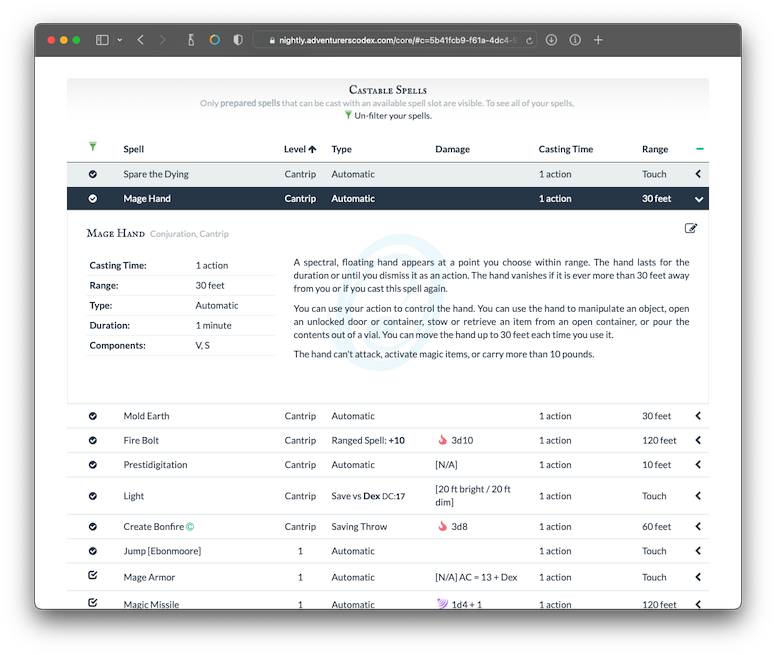
Spells
All spells in the SRD are available to be auto-completed. Spells that have the Type "Attack Roll", will have the "Spell Attack Bonus" from Spell Stats added to the Damage column.

Equipment
No adventurer is complete without proper weapons and armor. Adventurer's Codex provides an easy way to manage your equipment, and, of course, all weapons and armors in the SRD are available for auto-complete.
Weapons
If your character does a lot of attacking with their brawn, rather than their wit, Weapons is just the thing you need. To Hit is automatically calculated for you on all weapons using the following formulas:
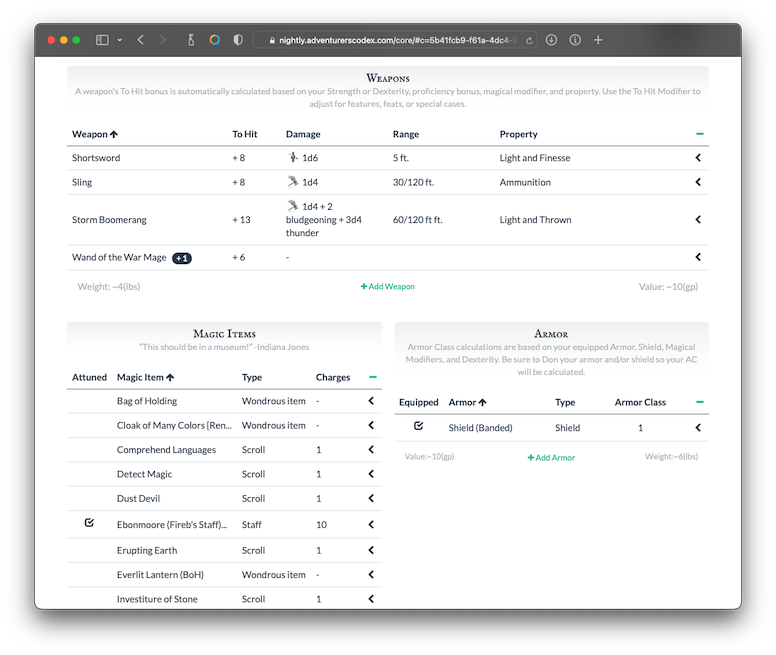
To Hit for finesse weapon:
Ability Score Modifier + Proficiency Bonus + Magical Modifier
Ability Score Modifier is the highest of your Strength or Dexterity modifier.
To Hit for other melee weapons:
Strength Modifier + Proficiency Bonus + Magical Modifier
To Hit for ranged weapons:
Dexterity Modifier + Proficiency Bonus + Magical Modifier
Armor
Wearing armor can sometimes be unconfortable, but taking an arrow to the knee is even more unconfortable. Good thing that equipping armor in Adventurer's Codex is so easy. Simply open up the armor and Don it. Remember, you can don armor and wear a shield at the same time for maximum AC! Here are the formulas for calculating your armor class:
Wearing any type of armor:
Armor Class = Base AC + Dexterity Modifier + Armor Magical Modifier(s) + AC Modifier
Wearing no armor:
Armor Class = 10 + Dexterity Bonus
Wearing a shield:
Bonus Armor Class = Shield AC + Shield Magical Modifier
Magic Items
Did you know a Bag of Beans explodes when dropped? Me neither. Magic Items can be marked as Attuned or not, and for magic item with limited use, charges can be easily tracked.

Inventory
How does the old saying go? Home is where you put your loot down? Who knows. Talking about loot, Adventurer's Codex has your back when it comes to Items and Magic Items. All SRD Items and Magic Items are available for auto-complete.
Items
Add all those common traveling essentials, like Abacus, Lute, or Shovel to your backpack. Add items to Containers and track what items you're carrying and what items are left at base! Got a wagon, backpack, or Bag of Holding? No problem! Magical storage Containers, like Bag of Holding, can be marked as Fixed Weight. That way, only the container weight itself will count against your character's total carrying capacity. Not carrying an item? We got you covered there, too! Make sure to un-check the Include in Total Weight box and all that Item, or Container, weight won't be counted against your character's carrying capacity.
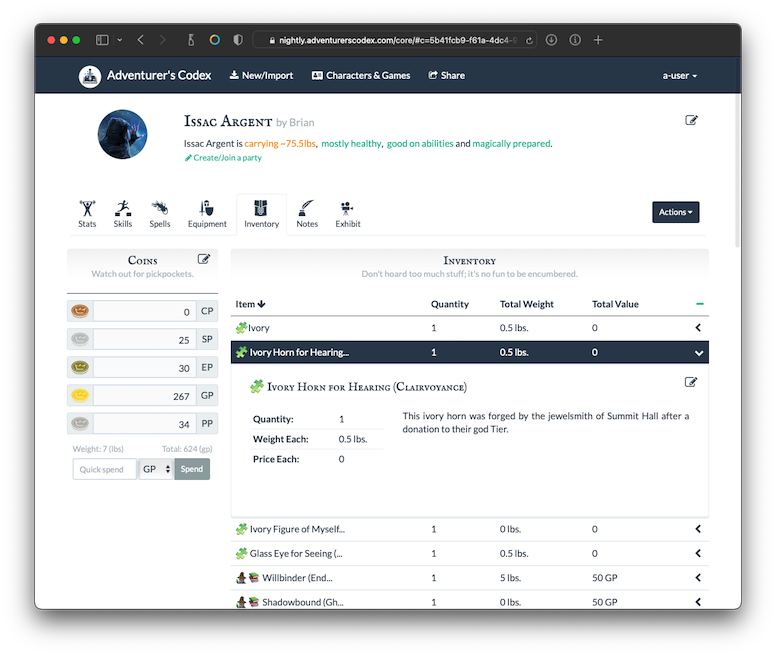
Treasure
Store your coin here! From left to right, you can add your Platinum, Gold, Electrum, Silver, and Copper. Once you're done adding your coins here, we calculate your total coins worth in Gold. Using Quick Add and Quick Spend, you never have to worry about making change or doing coin coin math again!

Notes
Every good adventurer keeps their trusty notebook with them at all times. Notes helps you remember the names of the various NPCs you've met in your travels, or maybe you just want to keep track of how many times the Drow Rogue has tried to "count the coins in your purse." You can add as many pages of notes as you'd like, and all notes have Markdown support.
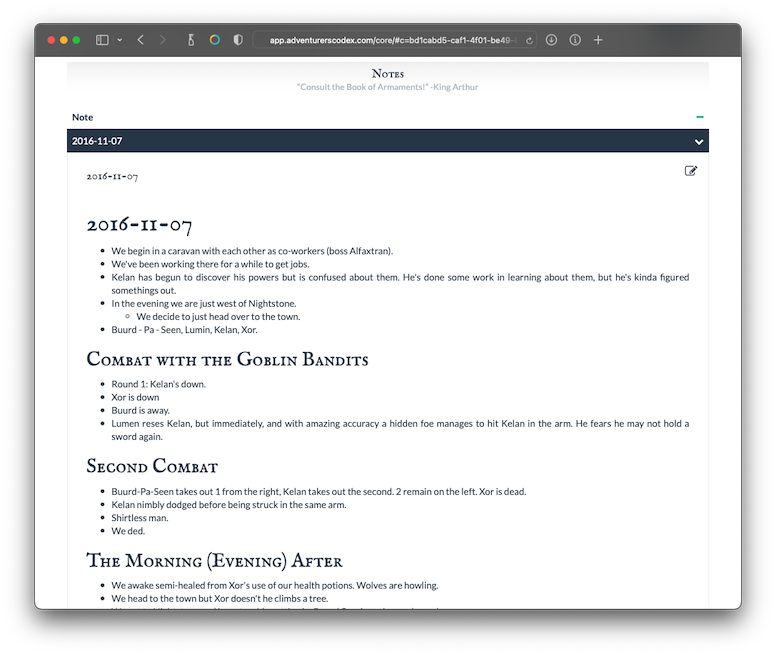

Exhibit
In the Exhibit tab, a DM can display a map, image, or environment to the party. The Exhibit tab is the Adventurer's Codex interpretation of when a DM shows the party a picture of a creature or NPC via a book or drawing in an in-person game.
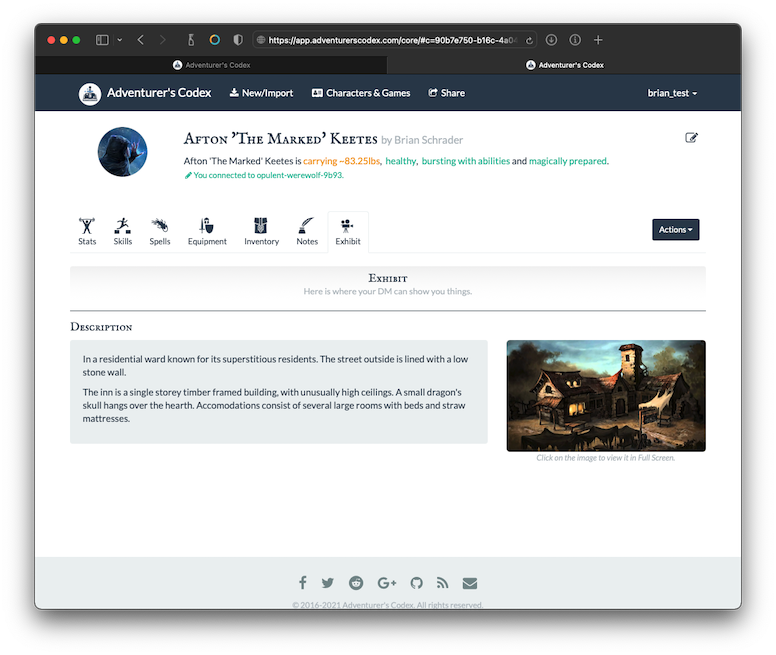

Miscellaneous
Adventurer's Codex provides a lot of slick features, like all the ones mentioned above, but there are so many more not-so-obvious features.
Hotkeys
Move between tabs as quick as the wind itself using our Hotkeys. Press the number keys from 0-9 to change sections.
2. Skills
3. Spells
4. Equipment
5. Inventory
6. Notes
7. Profile
8. Chat
9. Exhibit
Resting
Taking a Short or Long Rest might be refreshing for your character, but it is tedious work for you as a player. Adventurer's Codex provides Short and Long Rest buttons, located in the Actions menu, that will refresh all relevant abilities. Various items throughout Adventurer's Codex can be enabled to reset on either Short or Long Rest.
Hit Dice
Spell Slots
Hit Points & Temp Hit Points
Tracked Features, Feats, and Traits
Resets on Short Rest:
Spell Slots
Tracked Features, Feats, and Traits
Sharing
If you want to share your character with others, you can use the Sharable Sheets feature. Read more about it here.
Picture
What does your character look like? There are 3 ways to add a profile picture:
- Select a profile picture from our default profile pictures
- Paste in a URL to an image (public Dropbox links automatically)
- Use an existing Gravatar profile.
Characters and Games
One of the many great things about Adventurer's Codex is the ability to manage multiple characters and games in one place. Characters and Games displays your device's characters and campaigns. You can click one to switch to that character or campaign, or click the x to delete the character or campaign.
Player Status Line
Adventurer's Codex has come up with something brand new and unique; the Player Status Line. The Player Status Line gathers up all the character's data in order to give you their status. Currently, we have two statuses, but plan to add more in the future.
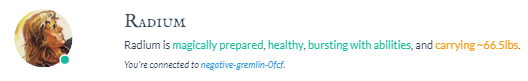
Sums and displays all the character's items that have weight.
The weight will be color coded based on if your character is encumbered or not.
Blue: Well within your carrying capacity.
Yellow: Carrying quite a bit of loot. Over 5x your Strength.
Red: Slowed and encumbered by all the loot you're carrying. Over 10x your Strength.
Healthiness:
Determines your character's overall Healthiness using your hit points and hit dice.
The status and color change as your hit points and hit dice are increased or decreased.
Green: mostly healthy.
Yellow: injured.
Yellow: gravely injured.
Yellow: critically injured.
Red: unconscious.
Tracked Abilities:
The status and color change as your tracked features are increased or decreased.
Green: bursting with abilities.
Yellow: low on abilities.
Red: out of abilities.
Magical Potential:
The status and color change as your tracked spell slots are increased or decreased. The higher the slot the more valuable in the calculation.
Green: magically prepared.
Yellow: magically strained.
Red: magically depleted.
Inspired Status:
Indicates whether your character is inspired.
Character Creation Auto-Generation
When creating your character, you may notice a button in the Additional Information section. This button uses the power of AI in combination with the other info you've entered for your character to help you craft your backstory, flaws, bonds, personality traits, and more!
When you click that button, we bundle up the information you've already entered for your character and use it to generate a useful character profile. If you don't like what you get back, you can always adjust the data in the other fields to tweak your profile. Pre-selecting a Background can help here!
Disclaimer: The text generated by this feature is AI-Generated and may contain mistakes, errors, and strange artifacts. This is not intended, but is occasionally present in AI-generated data. Please use at your own discretion.
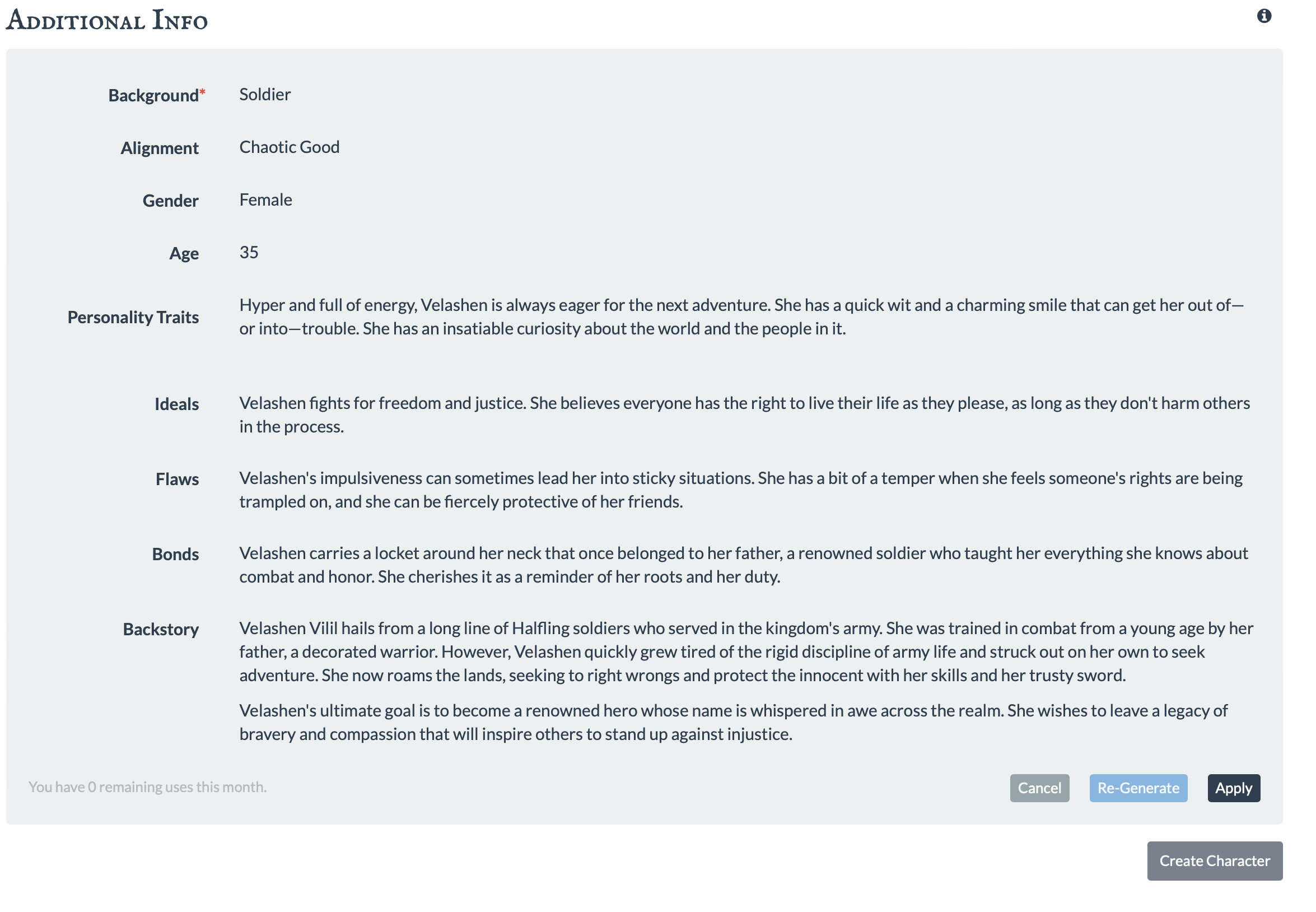
Full SRD Compendium
We've put together a full compendium of everything available to autocomplete in Adventurer's Codex. This includes all of the Features, Feats, Traits, Spells, Weapons, Armor, Monsters, and more that we automatically pre-populate in the app!
