Feature Spotlight 2: Stats, Skills, and Spells
Now that we’ve covered the basics of making a character in our first feature spotlight, it’s time to dive into the functionality you’ll be using most in Adventure’s Codex as player characters. The first thing you’ll notice, is that the character sheet is organized into 7 tabs: Stats, Skills, Spells, Weapons and Armor, Inventory, Notes, and Profile. Today, we will go over the primary features of first 3 tabs: Stats, Skills, and Spells!

Your Stats
The moment you finish making a character you’ll land on a page containing a health bar, and a lot of stats. You’ll be spending a lot of time here, as a player, so we’ve taken the time to make this section as easy to use, and “glance-able” as possible.
Hit Dice
Your Hit Dice are based on your level and will automatically increase when you level up. They also reset appropriately whenever you rest using the Action’s Toolbar (see: Actions).
Saving Throws
When it comes to Saving Throws, Adventurer’s Codex will calculate the default modifiers for you, but you can always override the values, add a proficiency, or see more information about the saving throw, by clicking on it.
How are savings throw modifiers calculated?
For those of you interested in the nitty gritty stuff, we calculate the modifiers like this:
# If you're proficient in a savings throw:
Modifier = Proficiency Bonus + Ability Score Modifier
# Otherwise:
Modifier = Ability Score Modifier
Your Skills
When it comes to skills and features, use the second tab. All of the default skills are populated automatically (with any ability score bonuses already added). Click on a skill to edit it.
Any features or abilities that reset when you rest, or have any charges, we call them Daily Features, and we’ve built a special place for them. When you add a new Daily Feature, you have the choice to say when it resets. If you let us know when a feature resets, we’ll take care of it automatically when you rest using the Action’s Toolbar (see: Actions).
Actions
When in a campaign, there are so many actions your character can take, and arguably the most important action is resting. Clicking on the Actions button on the right side of the tab bar will reveal a menu that should help you more quickly get back on your feet after a long day.
Currently, we have actions for short rests and long rests. When clicked, we’ll take care of resetting the following things:
For short rest:
- Any daily feature that is configured to reset on short rest
For long rest:
- Spell slots
- Hit points
- Any daily feature that is configured to reset on short or long rest
Your Spells
The third tab is for all the spells you’ll learn on your travels, and the spell slots you use to cast them. You can add slots by clicking the plus icon, and adjust them throughout your adventures by clicking on them.
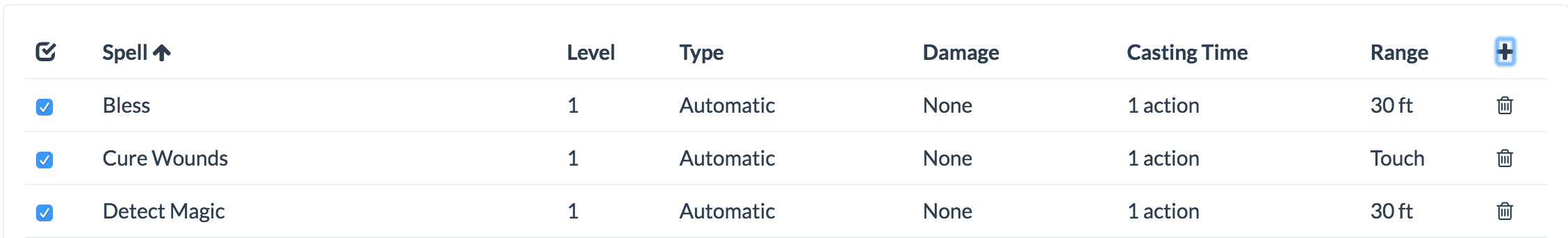
Just like above, you can click on existing spells to edit them. The checkbox on the right tells you whether or not you’ve prepared a spell beforehand (if your character needs that sort of thing).
Questions, Comments, Concerns?
We’d love to hear what you think of Adventurer’s Codex, what features you love, what features you want, and what features you don’t like or want changed. We built this tool for you, and we want to make it the best that it can be.
Talk to us on Twitter or send us an email at support@adventurerscodex.com with any suggestions, or comments you have! We can’t wait to hear from you.
If you want to contribute, and make Adventurer’s Codex better then, as always, drop by our Github page and checkout the project. We’re always looking for great new ideas, and if you find any bugs, file an issue!
