We’re really excited to announce the new look for Adventurer’s Codex. This new look is going to be in beta for a while to give everyone a chance to take it through its paces, but we’re excited to finally show it off and to get your feedback! This update is largely possible thanks to our good friend Dave. He spent tireless hours improving the Adventurer’s Codex UI section by section. We’re super grateful to him for his work. Now, let’s dive in!
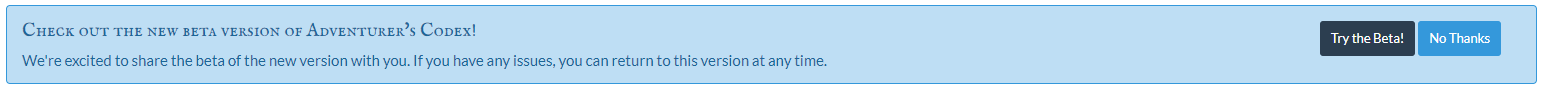
How to use the Beta UI
When you select your character, you will see a prompt to try out the new Beta. Select Try the Beta! to start using the new look and feel. If at any point, you encounter any issues, you can go back to the old version by clicking on the Adventurer’s Codex logo on the top left of the page. If you do run into an issue or have feedback on the improved interface, please send us an email at support@adventurerscodex.com or message us on Discord.
For the improved UI Beta, we temporarily have disabled the Collaboration tools in the new UI. This means you can't connect to a Party or send chat messages. Don't worry, if you do play an online game using the Collaboration tools, you can use the old UI too, which has the Collaboration tools enabled.
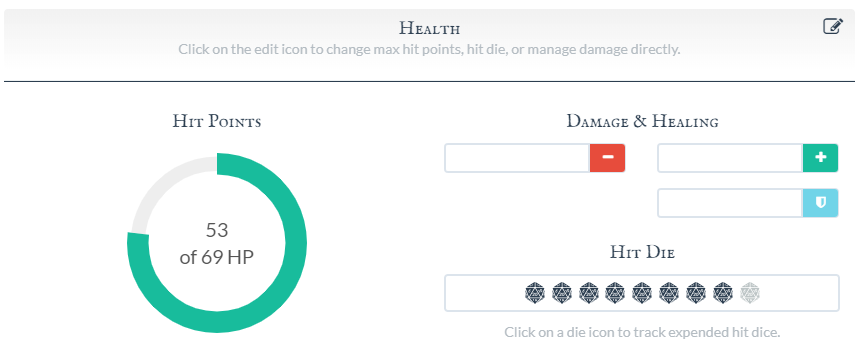
What’s New?
Everything. Well, nearly everything. This new look and feel is focused primarily on the player tools. DMs won’t notice too much of a difference right now. On the player-side, nearly every section is radically different. The new look and feel is cleaner, more compact, and best of all: more functional. By our count there’s over a hundred small tweaks and enhancements to make using Adventurer’s Codex as easy as possible. The new Adventurer’s Codex works great on laptops, tablets, and even smartphones and works in all modern browsers!
Our Favorite Improvements
A comment we have received since the beginning of Adventurer’s Codex is that clicking the + health button repeatedly when your character takes damage gets a little tiring when you take large amounts of damage. This pain point has been resolved with the ability to batch healing or damage received and then clicking one button to apply it to your current health.
Another favorite of ours is the re-worked spells page. As a spell caster, you have a plethora of spells to cast at any given time. Some classes have to prepare spells, which means it might be difficult to see which spells can actually be used. A filter button has been added that displays the spells which are prepared and that have available spell slots to cast with.
Questions, Comments, Concerns?
We’d love to hear what you think of Adventurer’s Codex, what features you love, what features you want, and what features you don’t like or want changed. We built this tool for you, and we want to make it the best that it can be. If you like what you see, support us on Patreon. The funding we get from users like you helps us pay for servers and other operations costs.
Talk to us Facebook, Twitter, Reddit, Discord, or send us an email at support@adventurerscodex.com with any suggestions, or comments you have! We can’t wait to hear from you.
If you want to contribute, and make Adventurer’s Codex even better, as always, drop by our Github page and checkout the project. We’re always looking for great new ideas, and if you find any bugs, file an issue!
