Today is a very special day, and that’s because we have a lot of things to announce. Things have been very busy here at Adventurer’s Codex headquarters and we’re super excited to show off what we’ve been cooking up. So, without further ado, let’s get into it.
All New DM Tools!
Let’s not beat around the bush: the DM tools have been redone and touched up to match the design and functionality of the Player Tools v2 release from last year. These DM tools are much more usable on mobile devices and are optimized to help you get the most out of Adventurer’s Codex.
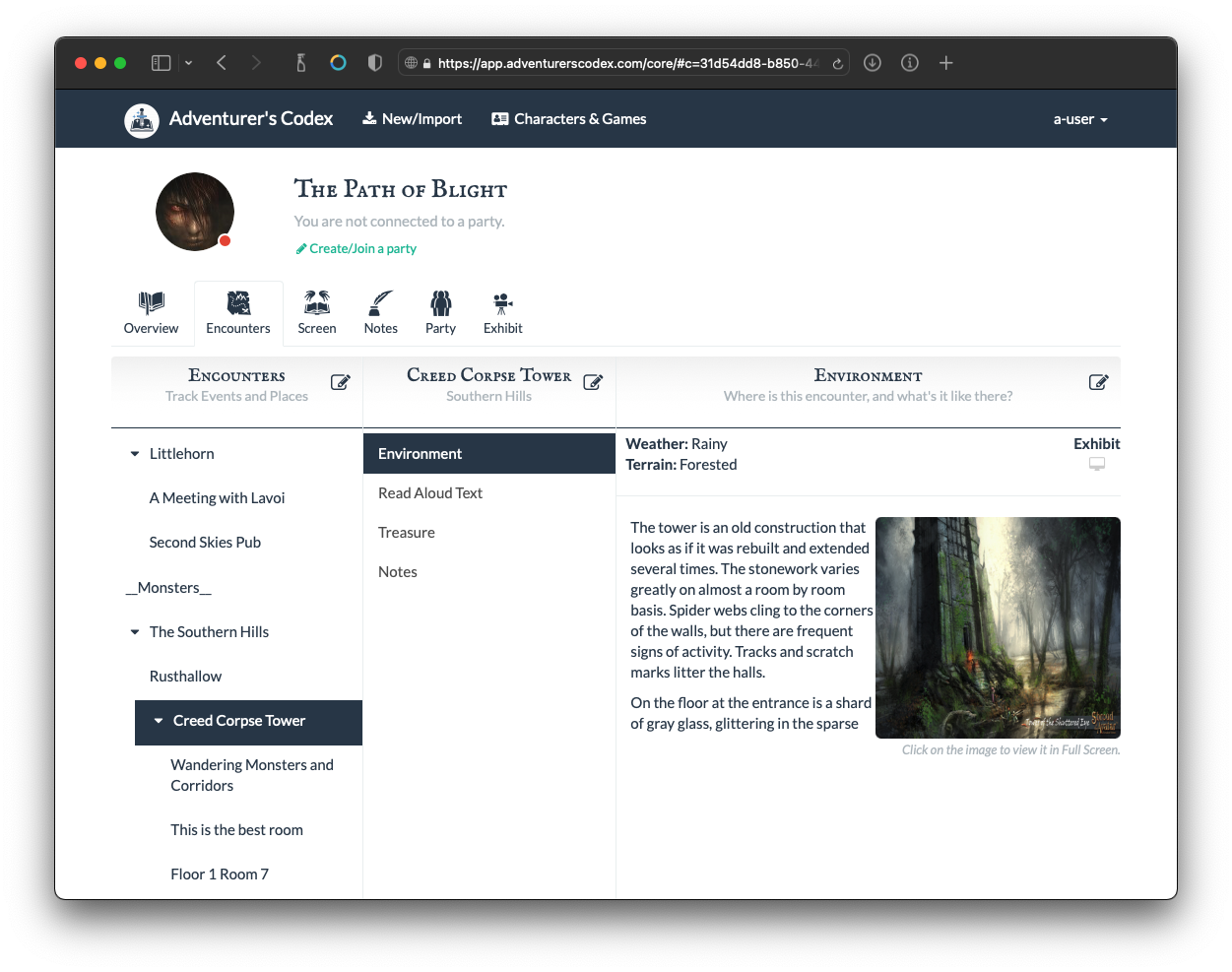
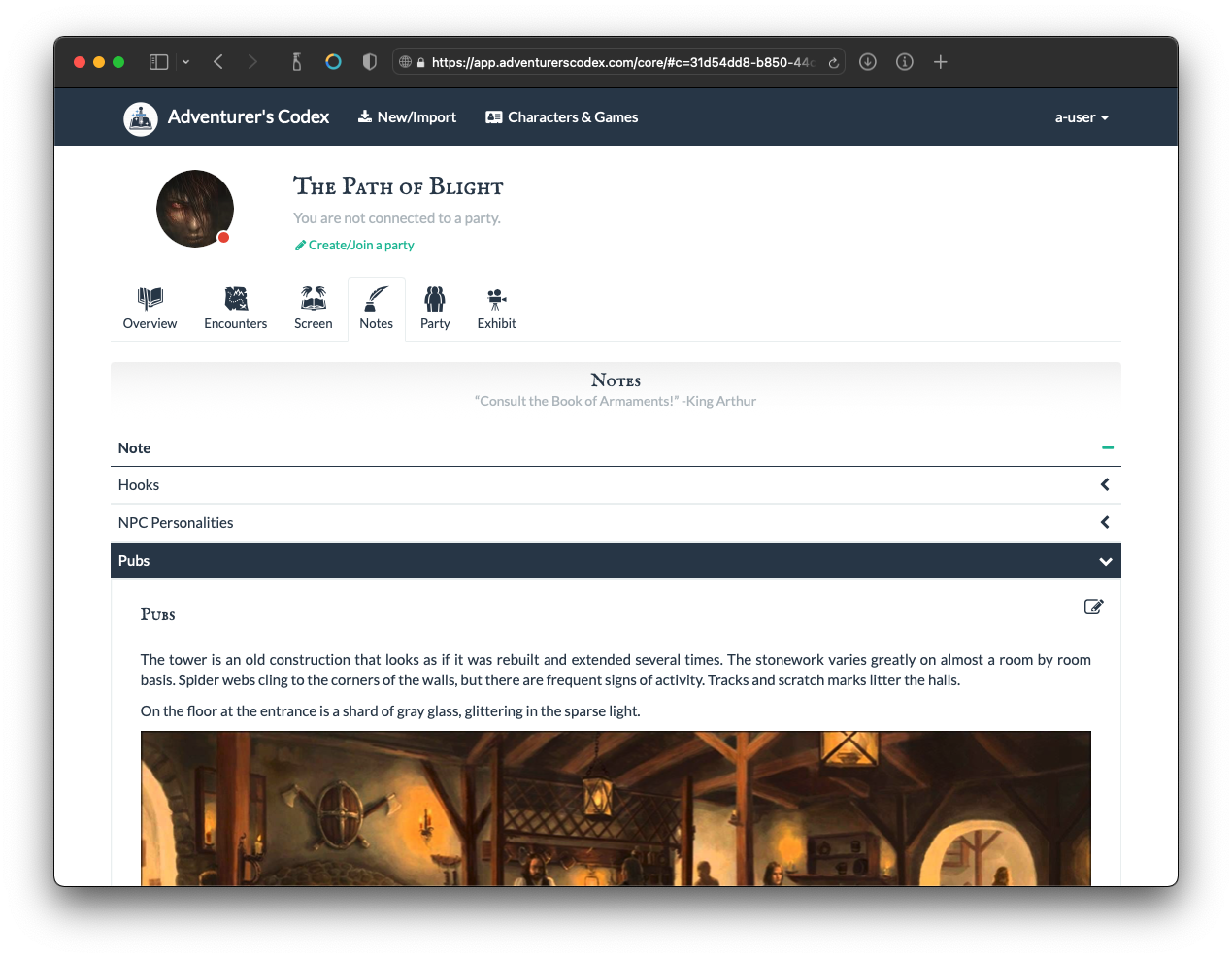
We’ve also improved the DM profile and rearranged some things to make the Encounters much more visible and up front. The Encounters are the meat of the DM tools, and we wanted to showcase them front and center! Campaign Maps & Images have also gotten a makeover to make them fit the new design as well.
The Party Tools are Back, with a Vengeance!

Oh yeah! The Party Tools are back, and they’re better than ever!
First off, we’ve entirely re-written the innards of the Party Tools. We know that many of you out there had issues connecting and staying connected to parties in the past. Well, fret no more! Our new party tools are rock solid and built to last! No more dropped connections and weird errors! We’re more experienced than we were back when we wrote the first version of those tools and hopefully that experience shows through!
There’s also a bunch of improvements and new features in these party tools. First off, DMs and Players now have their own Party Dashboard. On the DM-side, the various stats of each player are visible, and on the player-side, we’ve included a few simple things like everyone’s character’s name, race, level, class, and whether a player is bloodied or not. This player-facing dashboard makes it easy to see whether or not a given player is healthy during a fight without having to constantly interrupt the game to find out! (Precise health and stats are left for the DM’s eyes only).
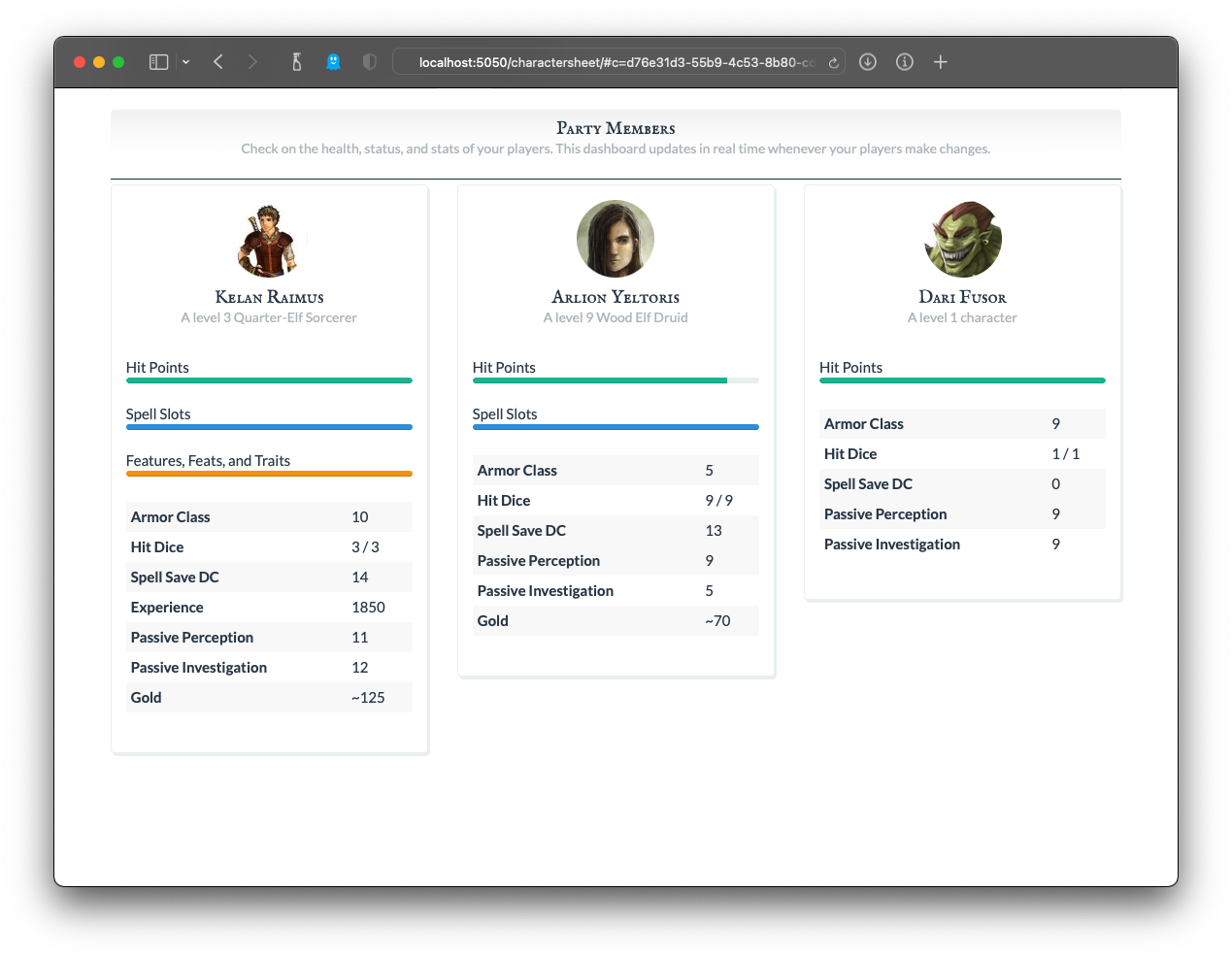
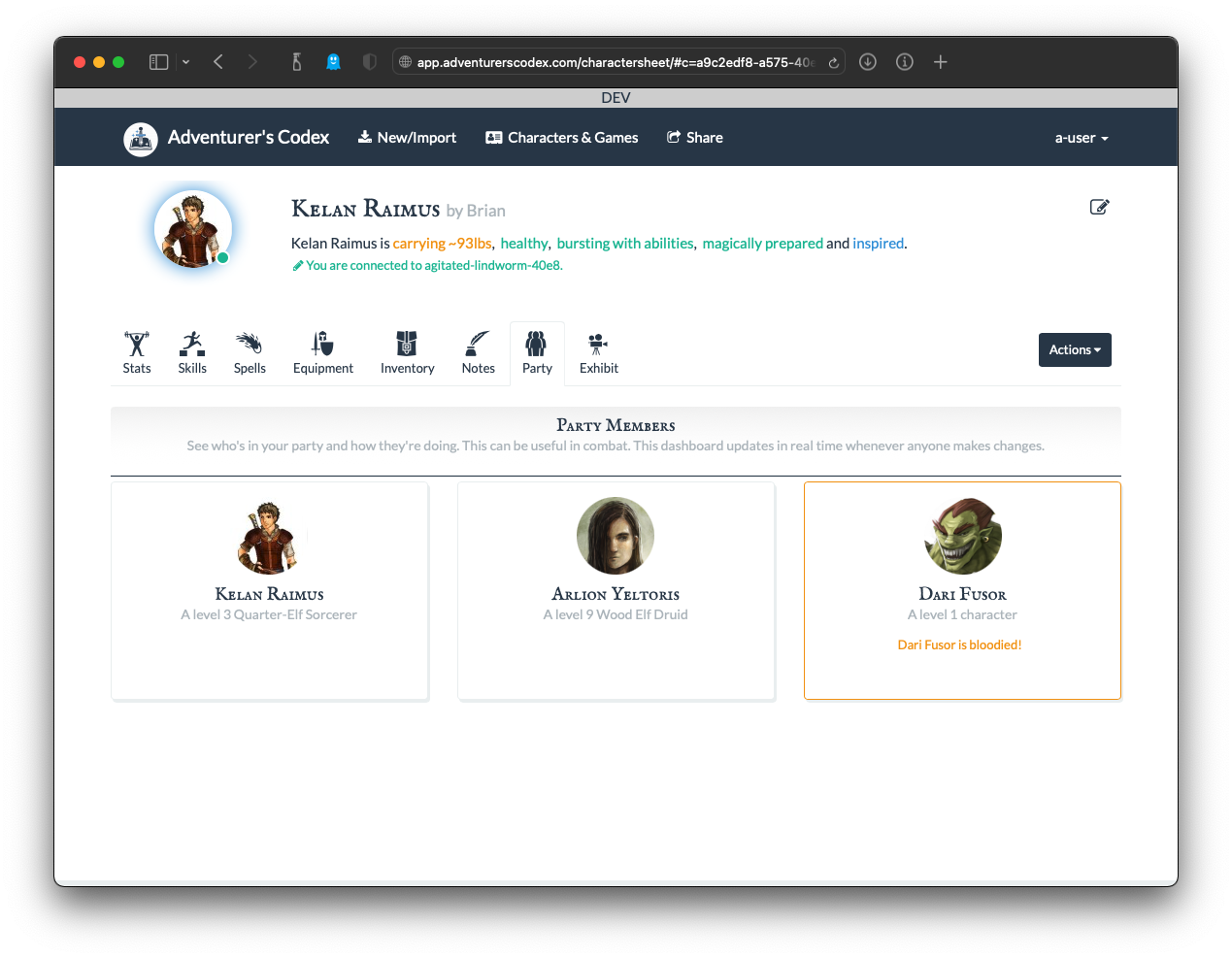
We’ve also brought back the Party Status line for DMs which makes it easy to get a summary of the various states of your party. We love this status line for the players and now DMs get all the same benefits!
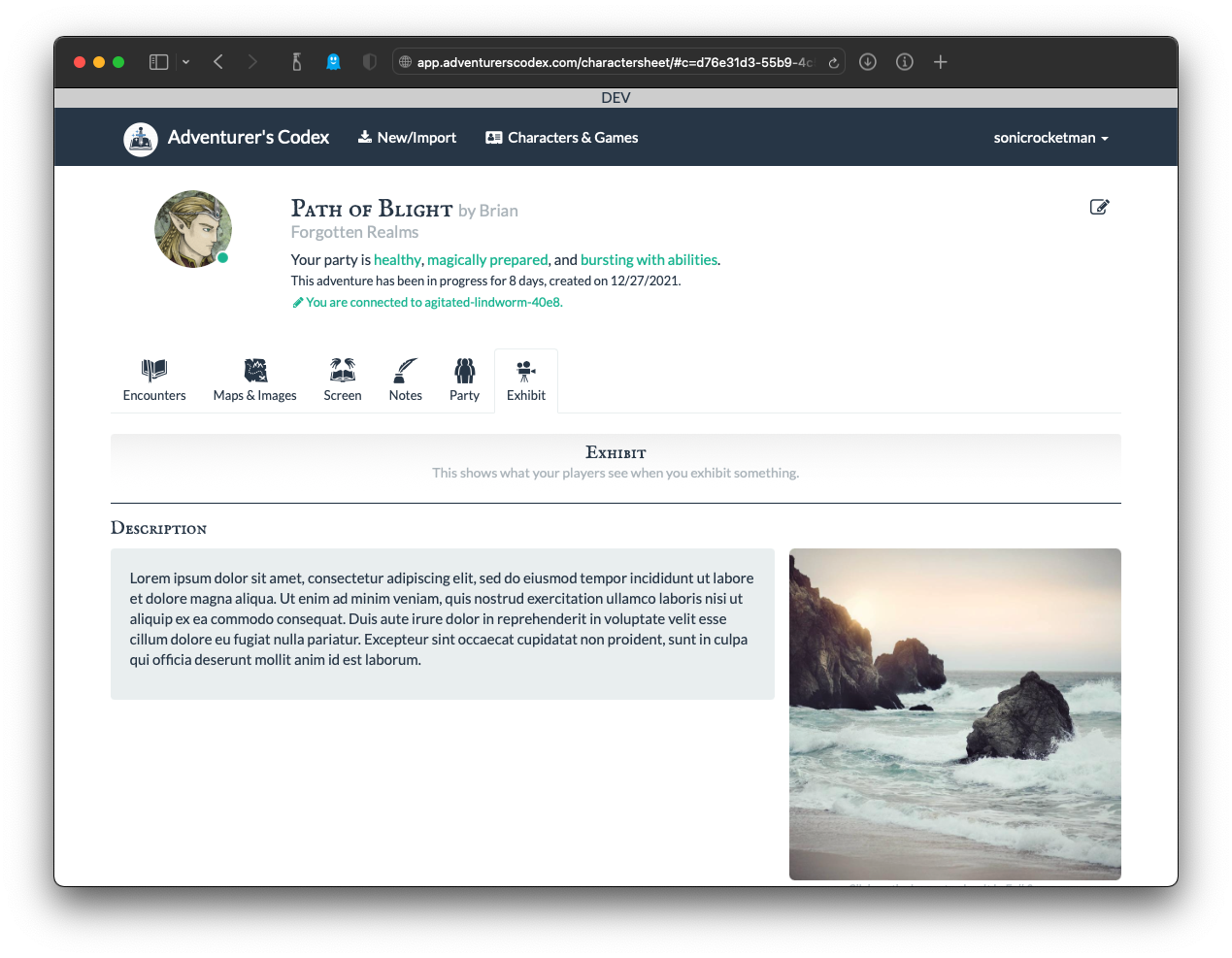
Additionally, we’ve added back the Exhibit! DMs can now show off the images and player text for any of their Maps, Images, Monsters, NPCs, Points of Interest, Environments, and Read Aloud Text snippets! The exhibit is one of our favorite tools because it helps DMs show off all of the great images in their campaign and helps players get immersed in the story! What’s more DMs can now also view their exhibit so they can see what is shown to the players directly! This could be used by some DMs to show off images on another screen!
Finally, there’s a few other little features that are important to note about the Party tools! We won’t go too deeply into these, but here’s a (nearly) exhaustive list:
- Parties now support offline members. DMs can browse their players’ stats even if the players are offline!
- Joining and creating parties is super easy. Create a party with 1-click and share the code to let others join in the game. Anyone can create a party.
- Exhibits now show off both text and images!
For those of you who remember the old party tools, you may be wondering where the Chat went. Well, we do intend on bringing it back, but we’re working on making it so that everything is much more robust and usable this time. We’ll let you know when it’s ready! For now, we hope you’re excited enough about these new tools!
Browse the Everything!
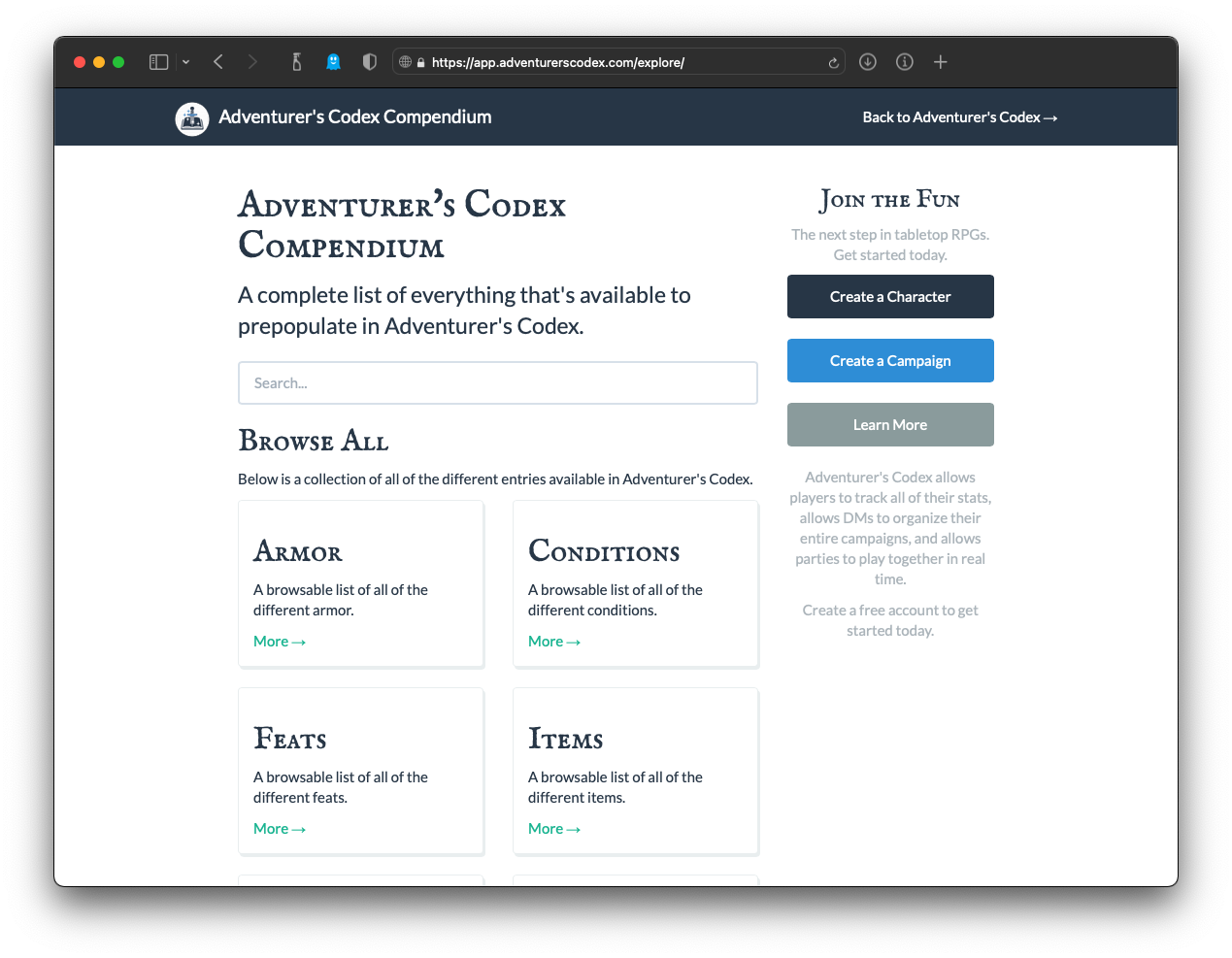
Lastly, we’ve also added a new browsable Compendium that contains all of the items, magic items, weapons, armor, spells, and more that’s available to auto-complete in Adventurer’s Codex. The compendium features detail-rich pages of all the information you could ever need, and comes with a lightning-fast built-in search box to help you find what you’re looking for!
Like What You See? Support us on Patreon!
We wouldn’t be here today if not for our fabulous patrons on Patreon. If you like Adventurer’s Codex, then please consider becoming a sponsor and help us keep this site up and running! We really do appreciate your donations! If you’re interested in becoming a patron and supporting Adventure’s Codex, please click the button below to get started.
Questions, Comments, Concerns?
We’d love to hear what you think of Adventurer’s Codex, what features you love, what features you want, and what features you don’t like or want changed. We built this tool for you, and we want to make it the best that it can be. If you like what you see, support us on Patreon. The funding we get from users like you helps us pay for servers and other operations costs.
Talk to us Facebook, Twitter, Reddit, Discord, or send us an email at support@adventurerscodex.com with any suggestions, or comments you have! We can’t wait to hear from you.
If you want to contribute, and make Adventurer’s Codex even better, as always, drop by our Github page and checkout the project. We’re always looking for great new ideas, and if you find any bugs, file an issue!
