Adventurers, it has been over a year since we set out on the Quest for Cloud Syncing, and we are glad to announce that we are launching Cloud Syncing to everyone! This change was so monumentous that we decided call Cloud Syncing our V2 update! First and foremost, we’d like to thank all the Beta Testers who helped us discover bugs. This release is very exciting for us, and I hope all of you can share in our excitement. In this post, we’ll be discussing the changes that Adventurer’s Codex has undergone as well as the reasoning for some of the changes.
What changed?
As mentioned in our initial blog post, Adventurer’s Codex used to use your browser’s local storage to hold all of the character and campaign data. This led to a lot of confused emails from users wondering where their data went when they would switch device or browser. Thus, we began architecting the solution we all know as Cloud Syncing.
Where does my data live?
With Cloud Syncing all your character and campaign data lives on our server, so in order to load your data, an Adventurer’s Codex account and internet connection is required. This allows all your data to be available on your desktop, laptop, tablet, smartphone, or, even, your smart fridge(smart fridge support not guaranteed)! All creations, updates, and deletions will be available to all your devices without even having to think about it.
Of course, all of this new functionality requires an Adventurer’s Codex account, which is free to make. As a matter of fact, Adventurer’s Codex can not be used without an account as of this release. We went back and forth on this point, but in the end, we decided it was more beneficial for everyone involved to require an account. If you’re curious on what data we collect and how we use it, please refer to our privacy policy. We are very serious when it comes to keeping your data private and not selling it to anyone.
Look and feel
Another big change is the look and feel of some of the sections for the character and campaign. These updates should be more pleasing to look at and aid with the performance of the app in general. In addition to the visual changes, we have added input validations throughout the app. A helpful message will now be displayed if the data being submitted is invalid. This helps us maintain all of the character and campaign data in a more consistent manner.
How does it work?
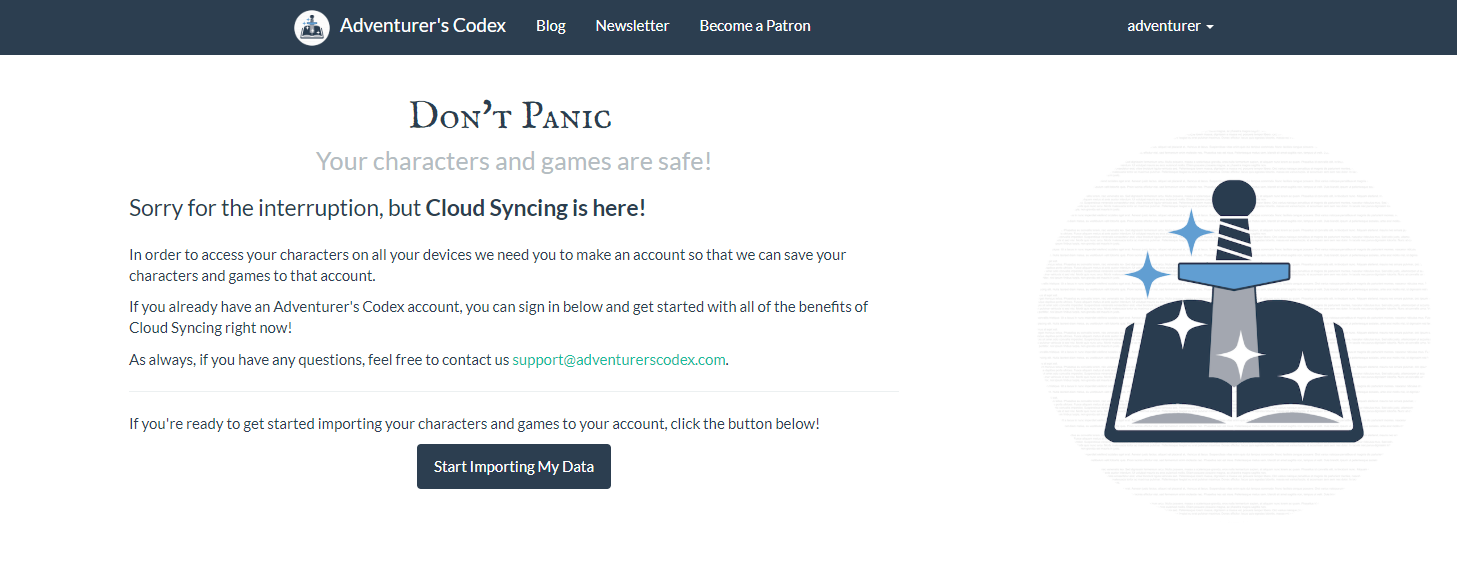
If you log into Adventurer's Codex on a browser that has character data, the import process will begin, even though you've already imported once. Don't worry, none of your data will be overridden. This will simply import all the characters and campaigns to your account, and if you don't want those characters or campaigns, you can simply delete them in the Characters and Games list.
If, for any reason, this process failed, you will be sent to another page, which contains a ticket number. You can send us this ticket number in an email and we will troubleshoot the issue with the migration. You can also skip the migration entirely if you don’t care for the data that was in the browser. This will allow you to start using Cloud Syncing with a new character or campaign.
What if I have files to import?
If you have exported characters and campaigns as files or in Dropbox, the import button still works as described here.
Where is the export button?
In order to not hold back the Cloud Syncing release any longer, we decided to push back the Export feature to a later date. Rest assured, we will deliver this feature soon after the launch of Cloud Syncing, and you will then be able to export your data into a file or to Dropbox.
As always, if there are any questions or issues with anything above, feel free to contact us at any of our correspondences listed below.
Questions, Comments, Concerns?
We’d love to hear what you think of Adventurer’s Codex, what features you love, what features you want, and what features you don’t like or want changed. We built this tool for you, and we want to make it the best that it can be. If you like what you see, support us on Patreon. The funding we get from users like you helps us pay for servers and other operations costs.
Talk to us Facebook, Twitter, Google+, Reddit, Discord, or send us an email at support@adventurerscodex.com with any suggestions, or comments you have! We can’t wait to hear from you.
If you want to contribute, and make Adventurer’s Codex even better, as always, drop by our Github page and checkout the project. We’re always looking for great new ideas, and if you find any bugs, file an issue!
